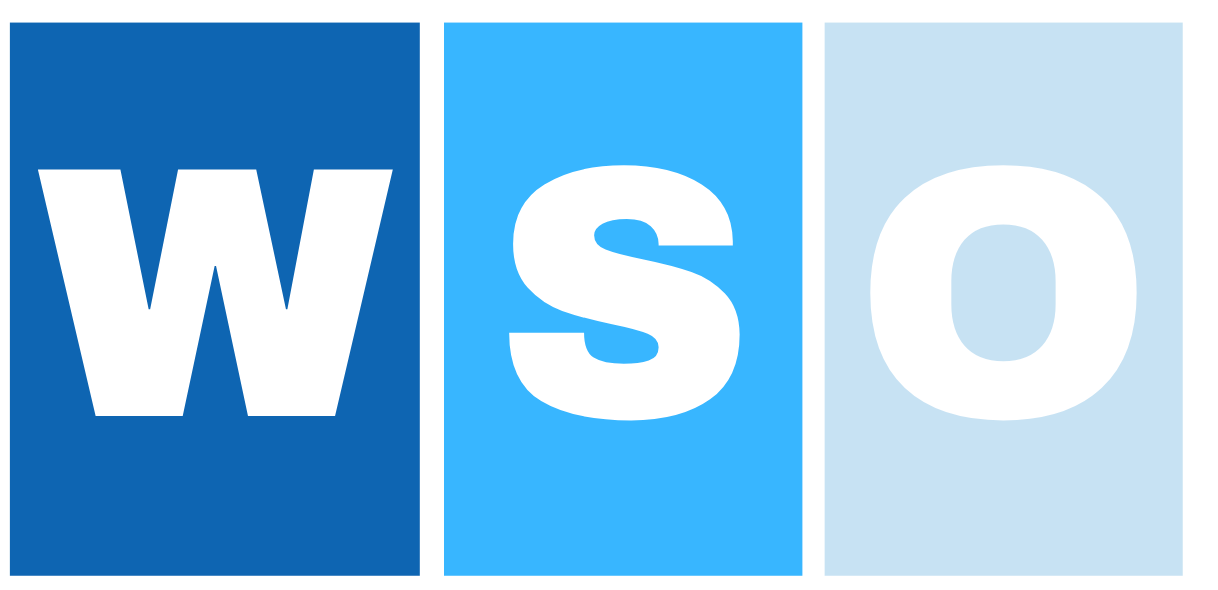A well-maintained website is essential for the success of any business, blog, or personal brand. Just like a car needs regular servicing to perform at its best, a website requires ongoing maintenance to remain secure, fast, and user-friendly. Neglecting your website can lead to security vulnerabilities, poor search engine rankings, and a frustrating experience for visitors.
In this guide, we’ll cover the importance of website maintenance, a detailed checklist for ongoing upkeep, and best practices to keep your site running smoothly.
Why Website Maintenance Matters
Website maintenance is more than just fixing broken links or updating software—it ensures a seamless experience for visitors while protecting your site from potential threats. Here are a few key reasons why maintaining your website should be a priority:
1. Security and Protection
Cyber threats are constantly evolving, and websites that are not regularly updated are easy targets for hackers. Updating your software, themes, and plugins can help prevent security breaches, malware infections, and data theft.
2. Improved Performance and Speed
A slow-loading website can drive visitors away and negatively impact your search engine ranking. Regular maintenance includes optimizing images, cleaning up databases, and ensuring your website loads quickly across all devices.
3. Better User Experience (UX)
A well-maintained website ensures smooth navigation, working links, and updated content. Users will spend more time on your site if they can easily find what they need without encountering errors or outdated information.
4. Higher Search Engine Rankings (SEO)
Search engines like Google reward well-maintained websites with higher rankings. Regularly updating your content, fixing broken links, and improving site performance can positively impact your SEO and increase organic traffic.
5. Avoiding Downtime and Data Loss
Unexpected crashes can lead to lost data, revenue, and credibility. Regular backups, software updates, and security checks help prevent downtime and ensure your data is always safe.
Comprehensive Website Maintenance Checklist
Daily Maintenance Tasks
✅ Check website uptime: Use tools like UptimeRobot or Pingdom to monitor website availability.
✅ Review security alerts: Monitor your CMS security logs for any suspicious activity.
✅ Respond to comments and inquiries: Engage with users and address their concerns promptly.
Weekly Maintenance Tasks
✅ Backup Your Website: Ensure you have recent backups stored securely. Test the backup restoration process to confirm it works.
✅ Update CMS, Themes, and Plugins: Outdated software is a security risk. Regular updates keep your site secure and running smoothly.
✅ Scan for Malware and Security Issues: Use security plugins like Wordfence (WordPress) or Sucuri to check for potential threats.
✅ Test Website Speed: Use Google PageSpeed Insights or GTmetrix to identify performance bottlenecks.
✅ Check for Broken Links: Use tools like Broken Link Checker to find and fix broken links that can hurt SEO and user experience.
✅ Review Forms and Checkout Process: Test contact forms, login systems, and e-commerce checkout processes to ensure they work.
Monthly Maintenance Tasks
✅ Analyze Website Traffic: Use Google Analytics to track traffic trends and user behavior. Adjust your strategy based on insights.
✅ Optimize Images and Files: Compress images and remove unused files to improve load times.
✅ Check for Mobile Responsiveness: Ensure your site functions well on different screen sizes and devices.
✅ Test Browser Compatibility: Verify that your website works properly on Chrome, Firefox, Safari, and Edge.
✅ Review SEO Performance: Update meta descriptions, improve keyword placement, and fix any SEO errors.
✅ Update Content: Refresh old blog posts, fix outdated information, and add new content where needed.
Quarterly Maintenance Tasks
✅ Audit Website Security: Perform a full security scan and update security policies.
✅ Review Call-to-Action (CTA) Buttons: Ensure your CTAs are effective and relevant.
✅ Check Domain & Hosting Renewals: Prevent unexpected expirations that could take your site offline.
✅ Evaluate Design and User Experience: Consider updating your site’s layout to improve aesthetics and functionality.
Annual Maintenance Tasks
✅ Renew SSL Certificate: Keep your website secure and compliant with HTTPS.
✅ Update Legal Policies: Review and update privacy policies, terms of service, and GDPR compliance statements.
✅ Perform a Full Content Audit: Identify and remove outdated, underperforming, or duplicate content.
✅ Check for New Technology Updates: Stay updated on web development trends and consider implementing new features.
Best Practices for Website Maintenance
-
Use Automated Tools – Automate backups, security scans, and performance monitoring using reliable tools.
-
Keep a Maintenance Log – Track all updates, fixes, and changes to your website for future reference.
-
Test Before Going Live – Use a staging site to test updates before applying them to your live website.
-
Hire a Professional if Needed – If you lack technical skills, consider hiring a website maintenance service.
-
Stay Informed – Follow web development and security blogs to stay up to date with best practices.
Final Thoughts
Website maintenance is not a one-time task—it’s an ongoing process that ensures your site remains secure, fast, and effective. By following a structured maintenance routine, you can improve performance, boost SEO rankings, and provide a great experience for your visitors.
If you don’t have the time or expertise to manage website maintenance on your own, consider outsourcing it to a professional service. Investing in regular maintenance today can save you from costly repairs and security breaches in the future.