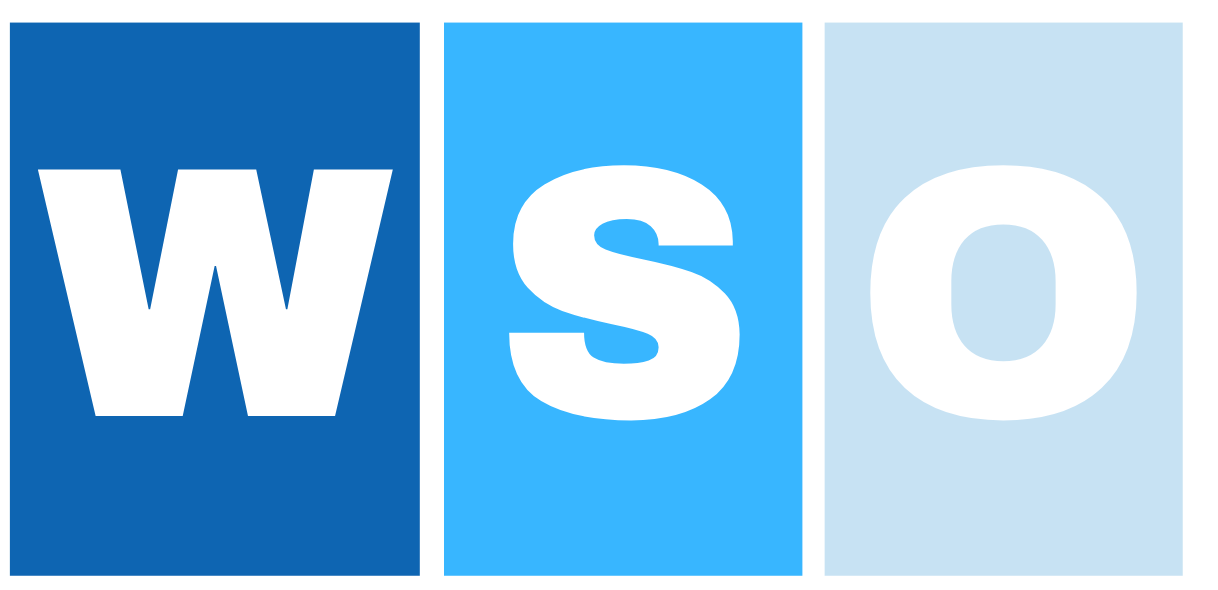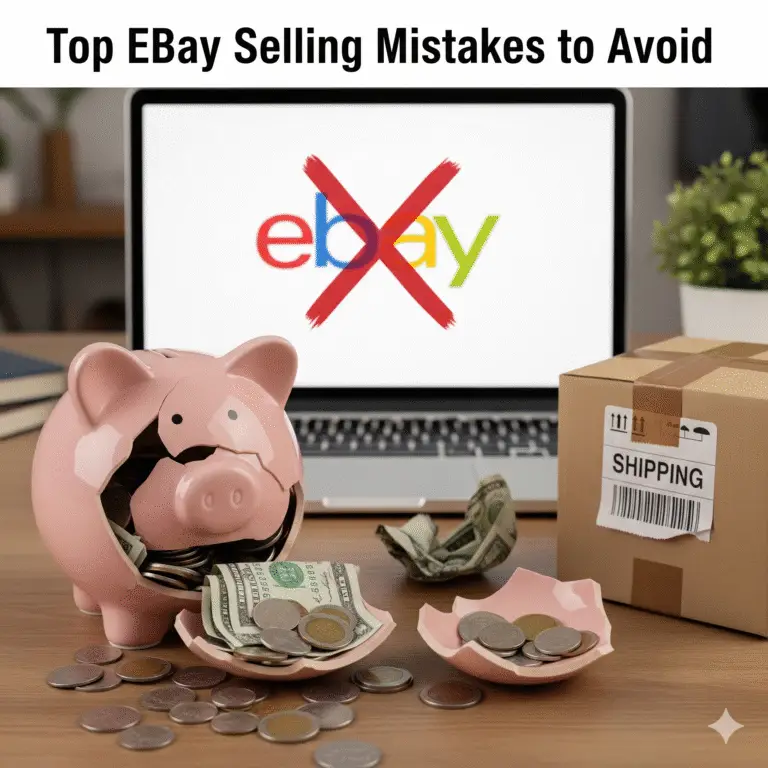Introduction
In today’s digital age, local businesses can no longer rely solely on word-of-mouth and foot traffic. Google Ads offers a powerful way to attract new customers by ensuring your business appears at the top of search results when potential clients are looking for your products or services. However, many local business owners hesitate to use Google Ads due to concerns about cost, complexity, or effectiveness.
This guide will walk you through the process of setting up and optimizing a Google Ads campaign tailored for local businesses. Whether you’re a restaurant, salon, plumber, or retail store, this step-by-step approach will help you reach more customers efficiently.
Step 1: Setting Up Your Google Ads Account
Before launching a campaign, you need a Google Ads account. If you don’t have one:
- Go to Google Ads
- Sign in with your Google account
- Click on “Start Now” and follow the on-screen instructions
Once your account is set up, you’ll be ready to create a campaign.
Step 2: Choosing the Right Campaign Type
Google Ads offers multiple campaign types, but for local businesses, the following are most effective:
- Search Campaigns – Your ads appear in Google search results when users enter relevant keywords.
- Local Campaigns – Specifically designed to drive visits to physical locations.
- Display Campaigns – Your ads appear on websites and apps to raise brand awareness.
- Performance Max Campaigns – Uses AI to optimize across Google’s entire ad network.
For most small businesses, a Search Campaign with location targeting is the best starting point.
Step 3: Setting Up Location Targeting
Since your goal is to attract local customers, precise location targeting is crucial.
- In your campaign settings, find the “Locations” section.
- Select “Enter another location.”
- Input your city, neighborhood, or a custom radius around your business.
- Exclude areas where you don’t serve customers to avoid wasted ad spend.
Step 4: Choosing the Right Keywords
Keywords determine when your ads appear. Use tools like Google’s Keyword Planner to find terms potential customers search for. Focus on:
- Local intent keywords: “best pizza in [city],” “plumber near me,” “car repair [zip code]”
- Service-specific keywords: “emergency dentist,” “hair salon walk-ins”
- Long-tail keywords: Phrases with more detail, like “affordable AC repair in [city]”
Avoid broad keywords that can attract irrelevant clicks. For example, instead of “pizza,” target “thin-crust pizza delivery in [city].”
Step 5: Writing High-Converting Ads
Your ad copy should be clear, compelling, and locally relevant. A good ad consists of:
- Headline: “Award-Winning Bakery in [City] – Freshly Baked Daily”
- Description: “Try our famous artisan bread and pastries. Visit us today or order online!”
- Call-to-Action (CTA): “Call now,” “Book an appointment,” “Get directions”
Use Ad Extensions to improve performance:
- Call Extensions: Let users call directly from the ad.
- Location Extensions: Show your business address and map.
- Review Extensions: Highlight positive reviews to build trust.
Step 6: Setting Your Budget
Google Ads allows you to control your spending with daily budget settings. A recommended approach:
- Start with a modest budget ($10-$20 per day)
- Adjust based on performance after a few weeks
- Focus on campaigns that generate conversions, not just clicks
Use Smart Bidding Strategies like Maximize Clicks or Target CPA (Cost Per Acquisition) to optimize your spending.
Step 7: Monitoring and Optimizing Your Campaign
Once your ads are live, track their performance using Google Ads and Google Analytics. Key metrics to monitor:
- Click-Through Rate (CTR): Are people clicking your ads?
- Conversion Rate: Are clicks turning into calls, form submissions, or store visits?
- Cost-Per-Click (CPC): Are you paying too much per visitor?
- Return on Ad Spend (ROAS): Are you making more money than you spend?
To improve results:
- A/B test different ad copies to see which works best.
- Refine your keywords by adding negative keywords (terms you don’t want to trigger your ad).
- Optimize for mobile users since many local searches happen on phones.
Common Mistakes to Avoid
- Using Broad Match Keywords: This can waste budget on irrelevant searches.
- Ignoring Negative Keywords: Always add terms that trigger unwanted traffic.
- Not Optimizing Landing Pages: Ensure your website or landing page matches the ad’s promise.
- Setting and Forgetting: Regularly check and adjust campaigns for better performance.
Conclusion
Google Ads is a powerful tool for local businesses looking to attract more customers. By setting up location-based targeting, choosing the right keywords, writing compelling ads, and continuously optimizing performance, you can drive more foot traffic, phone calls, and online bookings.
If you haven’t tried Google Ads yet, start with a small budget and test different strategies. Over time, you’ll find what works best for your business, helping you grow and stay ahead of the competition.
Have questions or need help setting up your Google Ads campaign? Let us know in the comments!